Ledger set is used to access multiple Ledgers information from single responsibility. Using Ledger set we can group only Ledgers which are having same Chart of Accounts and same Calendars.
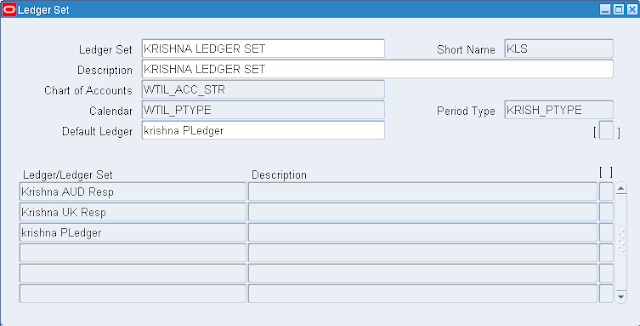
Step 1: Define ledger sets
Navigation: Setup --> Financials --> Ledger Sets
Navigation: Setup --> Financials --> Ledger Sets
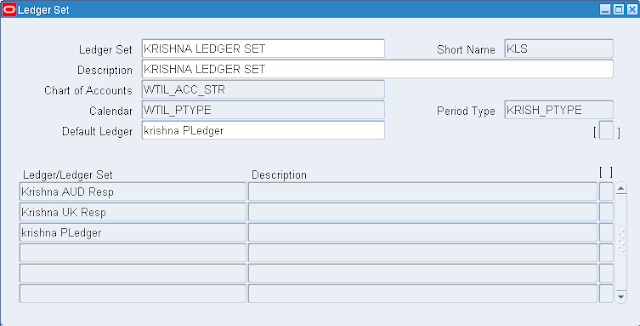
Enter
Name and Short name and all mandatory info and Save and Close this window.
Step 2: Assign Ledger set to responsibility
Navigation: System
Administrator
Profile --> System
Choose
responsibility
Profile
Option: GL: Data Access Set
Choose
Ledger set
If
you assign both the profile options: GL Ledger Name & GL Data
Access Set System
will choose first Data Access set
Step 3: Enter Journal to test the functionality of ledger Set.
Navigation: Journal --> Enter
Enter new Journal
You
can choose any Ledgers from here, which are assigned to Ledger set
Note: We
have to assign GL: Data access set profile option and Ledger set to
all the GL responsibilities, so that we can access all ledgers from
any responsibility.




No comments:
Post a Comment